Are you a co-traveller? Click here to find out more about how it works for you
You’ll notice some new changes when you post a ride on BlaBlaCar. Co-travellers can now book their seat online. We made these changes to make it even easier for you to get co-travellers and arrange your carpool.
Offer a ride and choose how to manage your co-travellers’ booking requests.
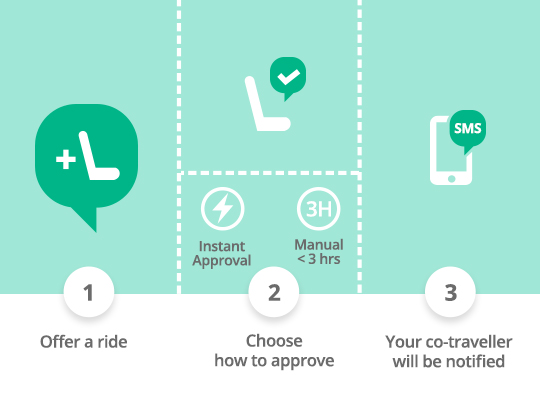
With automatic approval, the co-traveller will be instantly confirmed a seat in your car, which means you no longer have to reply to lots of co-traveller requests. With manual approval, you’ll need to approve each booking request yourself, and reply within the time set by the co-traveller
If co-travellers need more info, they can send you a message directly.
Arrange your carpool with no hassle.

Co-travellers book their seat online, so the number of seats left is automatically updated after each booking, saving you time from updating it yourself.
You’ll receive an SMS and email notification for every new booking request. Once your co-travellers are confirmed, you’ll get their phone number to arrange the final details.
Get to know your co-travellers before the trip

With the new booking service, you can instantly see the profiles of people who make a booking request. This way you can learn more about your potential co-travellers.
Many of our members are using our Govt ID verification feature, so if you see a blue tick beside their photo, you’ll know they’ve uploaded and verified their Govt ID with BlaBlaCar.
View all your travel details online for easy access and convenience
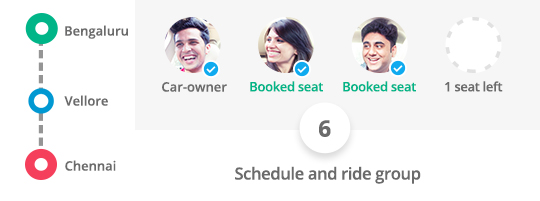
You can see all your trip details and co-travellers’ info in the “Rides offered” section of your profile, through the website and mobile app.
Co-travellers pay by cash during the trip

As before, co-travellers will continue to pay you directly by cash.